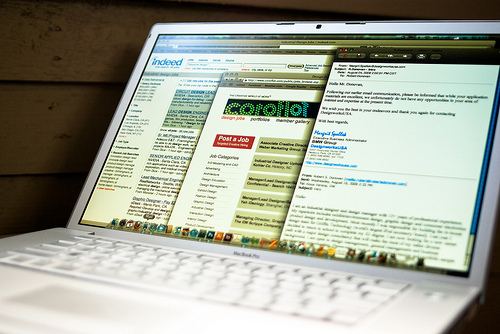Entries Tagged 'Apps for freelancers' ↓
February 2nd, 2014 — Apps for freelancers
This is a guest post by John Terra. He has been writing freelance since 1985, and routinely checks his online reputation. He apparently shares the same name with a Belgian folk singer.
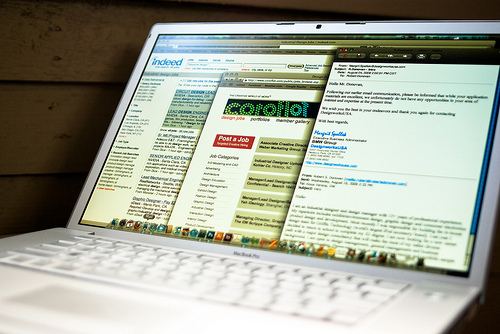
It seems like everyone’s online these days, and everyone has an opinion. Those opinions, if positive, can help your business, but otherwise, a negative critique could damage your bottom line. Here are five apps for keeping tabs on that important online reputation. Your online reputation is a crucial element in the ongoing process of making your business stronger and more prosperous.
Me On The Web/Google Dashboard
Let’s start out with something free and easy to find. Just sign in on Google and go to the Dashboard. Click down to “Me on the Web” and get acquainted with the options. You can conduct searches for yourself, and, more importantly, set up e-mail alerts when new information about you appears online. It’s free, and simple to use. This is quite possibly one of the best ways of keeping track of your reputation if you’re not interested in making too big an effort.
Naymz
This site offers a score that measures your reputation with Facebook, LinkedIn, and Twitter, and includes factors such as social influence, transparency, and what your peers’ opinion is of your business. As far as the score goes, Naymz is reminiscent of Klout. Naymz provides you with the means to manage your online reputation. Naymz is free of charge.
Boardreader
With so many message boards out there, who has time to read them all? Hell, who’d want to!? And yet, you want to see if your business is being talked about, right? With Boardreader, you can search across online discussion boards to find out what’s being said about a website, business/company name, or even just a topic. Boardreader doesn’t cost anything to use.
Whos Talkin
Yes, as in “Look who’s …” This app is great for monitoring your online reputation strictly within the province of social media. In other words, you won’t get any other search results; just ones found on social media sites. Just plug in your name or business and conduct your search. What’s even better, you can get a browser search plug-in for your search bar, and a gadget for iGoogle, so that you don’t have to keep going back to the Whos Talkin website in order to execute a search. Whos Talkin is free.
Reputation.com
Though the company offers monthly fee-based services for monitoring your online reputation, there is also a free element. By entering your first and last name, you can get a report that shows what you look like to people who search for you online. Call it the online equivalent of taking a glance at yourself in the mirror.
All In All …
Your online reputation is too important to just let it plod along, unattended. Use one or more of the above apps to keep your name clean, and avoid the disastrous financial reversals that can result from unchallenged negative comments.
Photo Credit: booleansplit
September 26th, 2012 — Apps for freelancers, Freelance advice
The following guest post was written by Joshua Danton Boyd. The author’s views are entirely his own and may not reflect the views of FreelanceCopywritersBlog.com. If you are interested in producing a Guest Post for this blog, please get in touch with your ideas.
Everyone has the capacity to be a bumbling idiot (some more than others) and often this just might mean an awkward situation of forgetting someone’s name or putting your phone in the fridge by mistake. Other times it can cause some pretty drastic or annoying problems. This is especially true for the freelancer who not only has to get their job done, but also deal with everything else that comes with it, such as paperwork, accounting and awful lunches with clients (who are disproportionately bumbling idiots all the time). Technology, luckily, offers a wide variety of apps that can act as a safeguard to mistakes. Just like that friend who told you not to jump off the pier that time (although you’ll actually pay attention to your apps).
This is a superb little app that essentially acts as an electronic scrapbook. There’s always times when you’re walking down the street and see a job advert, a new shop or something else that you want to remember. You can very simply take a photo of it, add some notes and keep it saved in Evernote. You can also add audio too which is useful if you come up with an idea that you can’t be bothered to type out on your phone. There’s also the option to add tabs to your entries meaning you can keep every organised in categories for future reference.
Accounting is rubbish. The easier you can make it the better. Online accounting firm Crunch offer a great app that will serve you very well. Snap allows you to take photos of things such as receipts and have the information instantly uploaded to your accounts. This means you can do this on the go before said receipt is lost to the other millions of bits of paper lying around your room. You will need to be an existing customer though.
Depending on your chosen field, you may be dealing with international clients. This can often lead to a bit of confusion with your money. Currency rates are constantly changing too, so it can be hard to keep track. Either way, you’re going to want to be as exact as possible. With the XE app you’ll have access to up-to-date rates and an easy way to convert money as and when you need to wherever you are.
A lot of people use Paypal (it currently has around 100 million active accounts) and so it’s incredibly useful to be able to access your account on the go. It also makes for very simple transactions with foreign customers. Paypal can be frustrating at times, specifically in regards to the 2 – 3 day wait to move money to your bank. If you’re not going to be home until after 5pm then you’ll be waiting a whole extra day to get your cash. This app eliminates that problem.
It’s happened again. You forgot to send that invoice, buy some new stationary and your kids have been waiting outside the school gates for two days now. Aside from a visit from child services, forgetfulness will also bring you business problems. Remember the Milk is a simple but effective way to make sure you get everything you need to get done on time. Simply enter tasks in, give them a time and the app will let you know when to do them. With this app, there is hope that one day your children may finally forgive you.
Joshua Danton Boyd is a Brighton based copywriter. He currently works for the cloud accounting firm Crunch and contributes to Freelance Advisor.
September 10th, 2012 — Apps for freelancers, Freelance advice, Running a freelance business
The following guest post was written by Ben Holbrook for all you freelancers out there. The author’s views are entirely his own and may not reflect the views of FreelanceCopywritersBlog.com. If you are interested in producing a Guest Post for this blog, please get in touch with your ideas.
5 Essential Business Travel Apps
For a more efficient working life
In the last few years, smart phones have made it easier than ever to work freelance and/or run a business from anywhere in the world. For those of you looking to maximise your time and energy, here are my  top 5.
top 5.
FlightTrack
It’s more important than ever when travelling on business to be aware of flight delays, gate changes and weather difficulties. FlightTrack gives you all this information and more. Check departure information and detailed satellite maps when your flight is in the air, and find the arrival gate and baggage claim number when you’ve landed.
TripIt
TripIt takes some of the strain out of managing your booking reference numbers by putting them all in one place. Input numbers for flight confirmations, hotel booking and car hire so that you don’t have to carry around lots of bits of paper. Even better, the app will sync to your phone’s calendar, notifying you of important events.
Packing Pro
The most important step of any business trip happens before leaving the house, and that’s packing your bag. Packing Pro lets you plan what to take more efficiently than writing a list by hand. Choose from the vast inventory of items to compile your own list or select one of Packing Pro’s sample templates and modify to suit. Alternatively, input trip details like the weather, number of people and length of stay, and Packing Pro will come up with a list for you.
TripLingo
No app is going to help you master a foreign language in a few hours, but TripLingo provides you with enough phrases to make a good impression. Choose how much time you want to spend learning a language, what you want to learn, and whether you want to be formal or informal. TripLingo will come up with what you need. The app is available in French, Spanish, Japanese and more.
Picksie
After your business meeting, this recommendation app, Picksie, helps you find a spot to unwind with a latte or grab a bite to eat. It’ll looks at your current location, date, search history and past preferences to make recommendations on things to do tailored to your needs. That can be a restaurant, film or event. It’ll even look at the weather, so if it’s raining it won’t suggest an outdoor event.
When Ben isn’t working from the beach you’ll find him writing reviews of the best London hotels for efficient business travel and meetings.